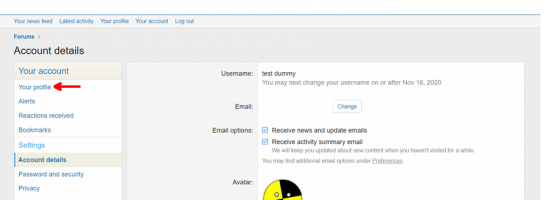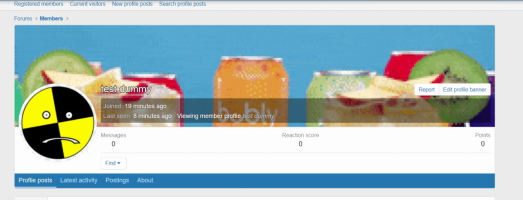This may not be something everyone is interested in but for those who do take interest in their profile page and want to decorate their little corner of Cruise Addicts here you go.

Start by clicking on your User ID then in the dropdown menu click on your account details
Start by clicking on your User ID then in the dropdown menu click on your account details
Next click on Your profile in the left menu panel
Click on the Edit profile banner link
This opens an upload box, click on the Browse button
This opens your desktop explorer and allows you to search for what will become your new banner background. Take your time as any editing to the background will need to be done before you upload, also if you are importing from a location other than on your computer make sure you have the url location. Just a tip, it is always easiest if you have downloaded your graphic to your computer and upload from there, especially if any editing needs to be done.
 If you are happy with it, click OK if not click delete and start over. That is pretty much it
If you are happy with it, click OK if not click delete and start over. That is pretty much it
That's it your profile has a new look if you change your mind just click on Edit profile banner and do it all again with a new picture.